On your song’s promo page, we showcase the music player of your choice - whether it’s a YouTube video, Spotify player, SoundCloud player, or Thematic’s own Music Player.
You’ll choose your preferred player during the music submission process, but you can easily update it anytime from your artist dashboard.
To update your music player:
-
Navigate to your song list in the dashboard.
-
Click the edit icon next to the song you want to update.
-
Select Update player.
-
Follow the prompts to choose your preferred music player and enter the share link.
-
Click Save to confirm your selection.
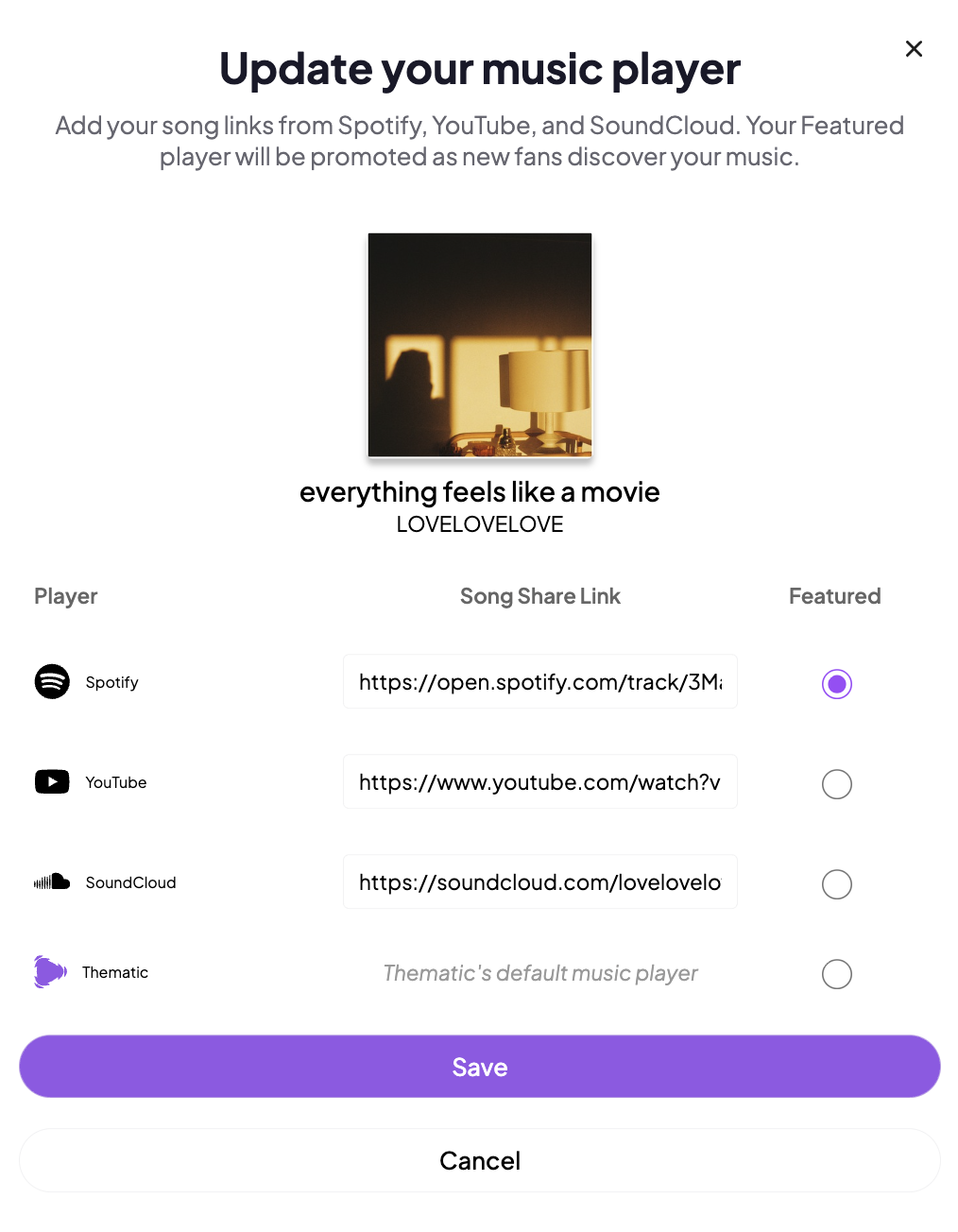
This lets you control how fans listen to your music and helps optimize your promotion.