🔌 To Disconnect Your YouTube Channel
If you just want to remove Thematic’s access to your YouTube channel:
-
Go to your Google Security Settings
-
Find Thematic in the list of connected apps
-
Click Remove Access
This will disconnect your YouTube channel from Thematic, but your Thematic account will remain active.
🗑️ To Permanently Delete Your Thematic Account
If you’d like to fully remove your Thematic account:
-
Log in to your account
-
Go to your Profile Settings page
-
Scroll down and click the Delete Account link at the bottom of the page
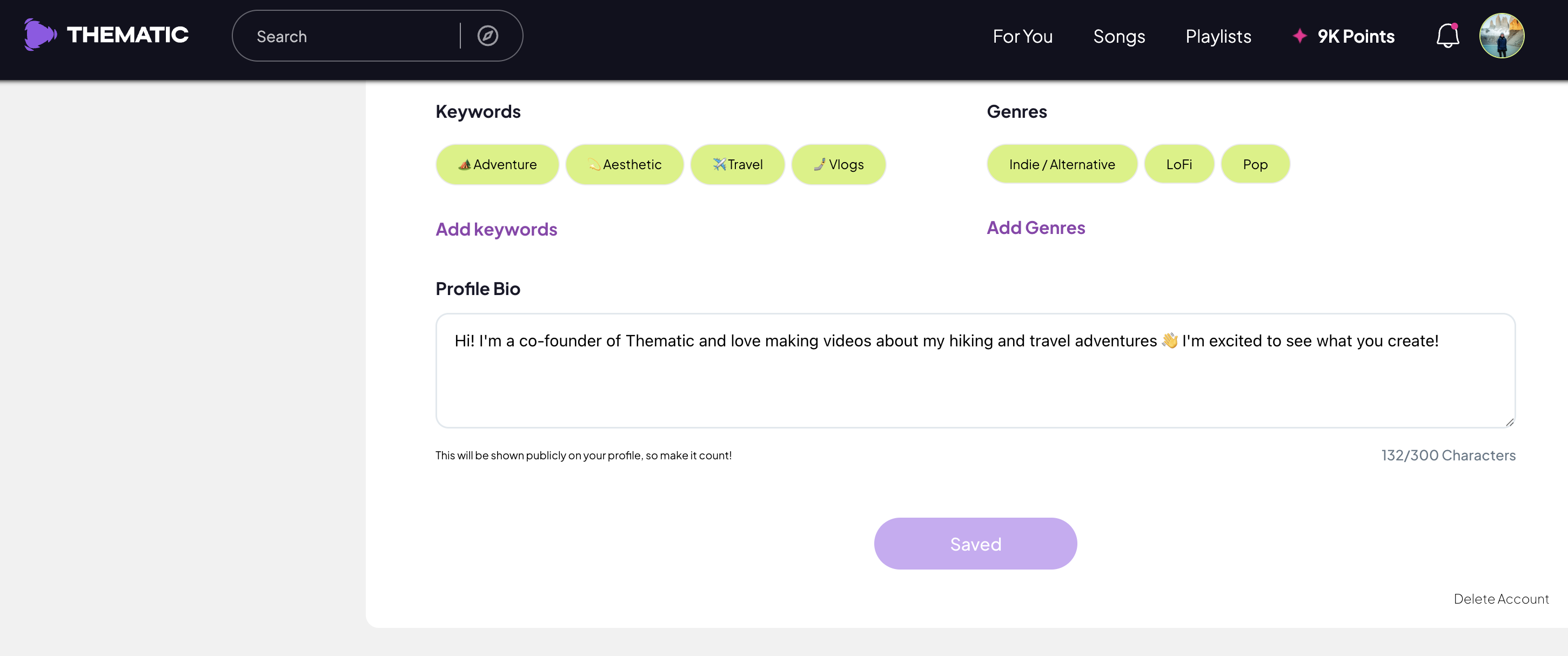
⚠️ Warning: Deleting your Thematic account is permanent.
All of your downloads, connected YouTube channels, playlists, and user information will be permanently deleted and cannot be recovered.
All of your downloads, connected YouTube channels, playlists, and user information will be permanently deleted and cannot be recovered.
Need help with closing your account? Contact us at team@hellothematic.com