To add your first YouTube channel to your Thematic account:
- Login to your Thematic account
- Click your profile photo and select Add Channel
- Enter your Channel ID or a link to your YouTube video in the pop-up box
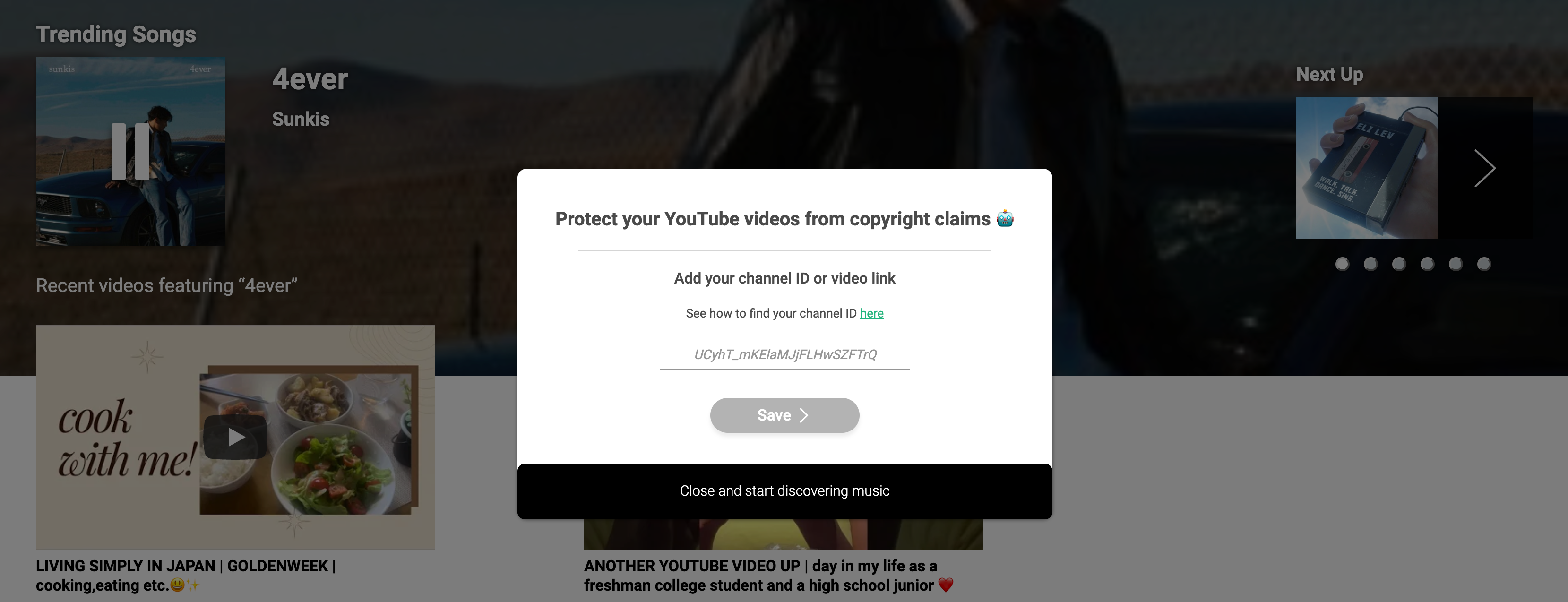
- Click Save
- Your added channel will be listed ✅ If you added an incorrect channel, just click Replace to add the correct channel.
Creators on Thematic Pro can add unlimited YouTube channels to their Thematic accounts. To add multiple channels:
- Login to your Thematic account.
- Click on your profile photo and select the Switch Projects button.
- Click the Manage Projects button.
- On the pop-up window, click Create New Project
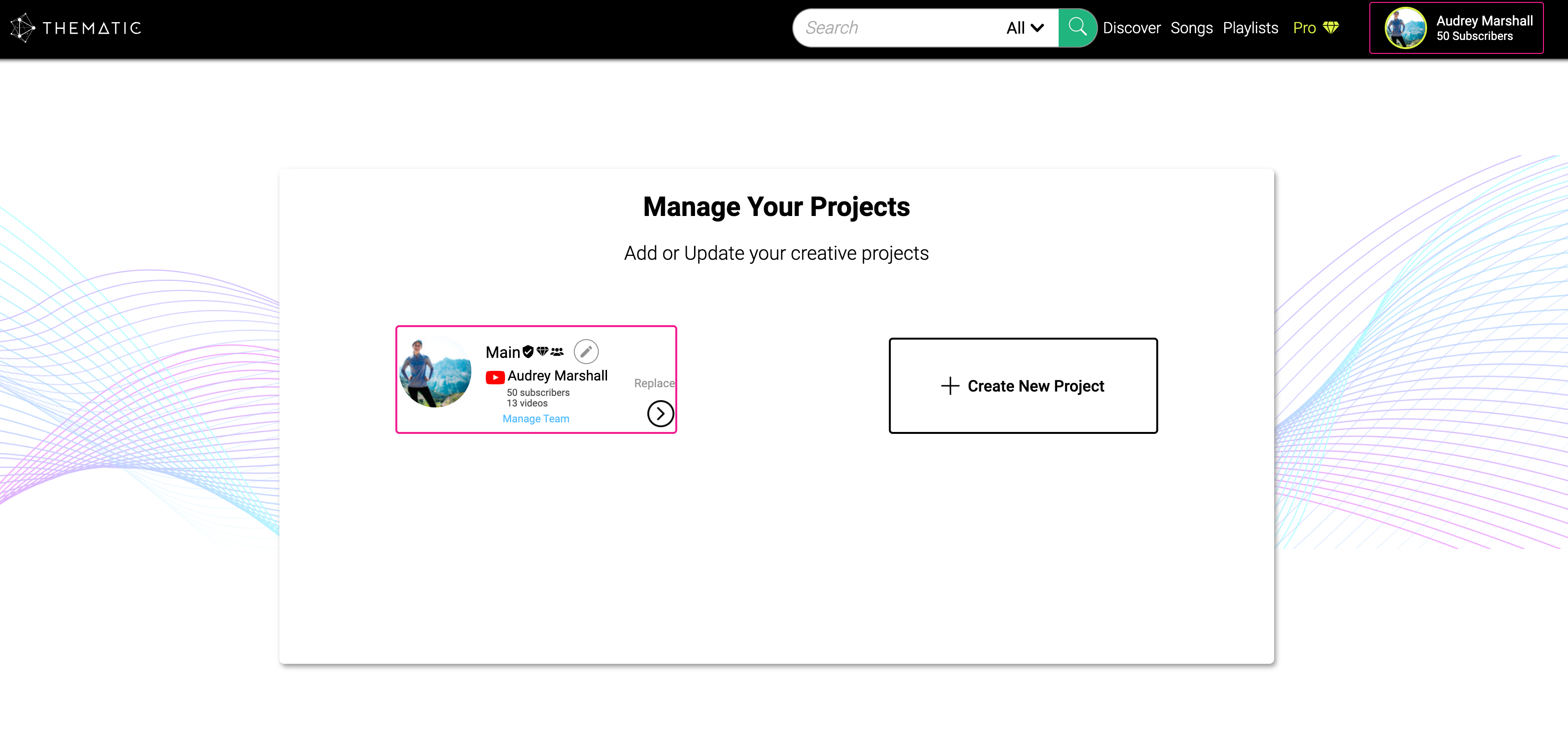
- Enter your Channel ID or a link to your YouTube video in the pop-up box
- Click Save